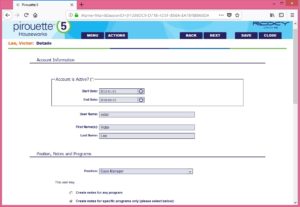Deactivating a User Account
When an employee no longer needs access to Pirouette, the record is marked inactive. This maintains the integrity of all client data associated with the user. Duplicate user accounts can also be marked inactive.
Inactive user accounts will be removed from the Active Users list, and they won’t show up in user pulldown lists throughout the system. However, these records will still be accessible from the All Users list.
To deactivate a user account:
1. Go to the Menu at the top of the page, go to the System section, select Users, and select Active Users. This will bring you to the central list of active user accounts.
2. Select the desired user account and uncheck the Account is Active checkbox at the top of the page.
3. Enter the end date for the account.
4. Save and close the record.
Important: for security reasons, the organization should have a process in place to ensure this step gets completed promptly for ex-employees. Prompt deactivation of inactive accounts also ensures that you stay within your user licensing limit.